11 Best Audacity Plugins – Free and Paid
In today’s post, we will be looking at the Best Audacity Plugins to enhance your experience working with one of the most popular digital audio workstation (DAW).

Anyone who has used Audacity before knows its benefits and ease of use, This open source editor is a great resource for many aspiring recording artists and musicians alike but it might be limited on its own. That is why plugins are excellent ways to expand on its capabilities.
That said, there are lots of plugins available in the market, which makes it hard for you to choose one that fits you well. This post will attempt to show you the most useful ones, including both free and paid programs.
Let’s dive in.
I am an Affiliate for Amazon and other merchants, which means I may make a commission if you purchase something through the links here. There is NO extra cost to you at all, and THANK YOU so much for the support. Learn more here.
Contents: Skip to section
What is Audacity?
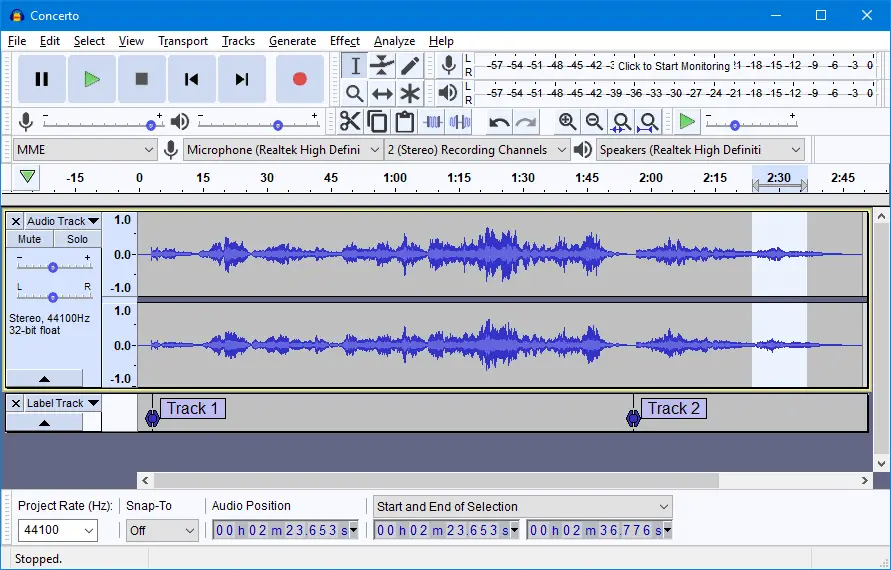
Audacity is a free, open source software that allows users to record and edit audio. This software works on multiple platforms including Windows, macOS, and Linux.
Not only is it easy to use, it takes up minimal footprint in your computer. Here are some of the things you can do with Audacity:
- Record live music and sounds on a PC
- Convert music formats
- Edit audio files including MP3, WAV, and FLAC
- Combine different sound or music clips together (mixing)
- Modify the speed and pitch of the music
As digital audio grows today, the popularity of Audacity has seen a great increase. Being that it is free to use and regularly maintained by passionate volunteers worldwide, it is no surprise that it is the editor of choice for many.
Check this out too: Samson Q2U vs Blue Yeti comparison: Which suits you best?
Why use Audacity plugins for recording?
Well, the first and main reason is that it is free to use, plus it has a lot of features that appeal to most users who are after simplicity. While Audacity does seem to be basic, it has in fact been used by several successful musicians too, not just limited to weekend amateurs like me and you.
The thing is, there might come a point where you need more features than what the base software has to offer, and that’s where plugins come into the picture. They are simply software additions to Audacity to make it more versatile and expand its feature set.
Check this out too: RODE Procaster vs Shure SM7B: Which should you choose?
8 Best Free Plugins for Audacity
1. Audacity VST plugin
For most people, I would recommend to start here. The Audacity VST plugin is adding a new massive upgrade to your base software. With it, you can get to use a top notch Visual Studio Technology. This addition gives you the ability to introduce virtual musical instruments to your recordings such as guitars, pianos, and more.
You may find a suitable plugin here.
2. LADSPA
Also known as Linux Audio Developer’s Simple Plugin API, this plugin allows you to have audio filters and audio signal processing effects.
LINUX users will probably be familiar with it since it was first developed for this particular platform, but you can now find it to work for Windows and macOS too.
3. Djindrumm LM-1
Rock musicians will be very pleased to know that you can add the classic Linn LM-1 drums to your recording simply by adding this plugin to your arsenal.
Imagine that you are recording with your band and now you need an infusion of good solid drums. This plugin is essentially a recreation of the ageless classic that has been used by legends such as Michael Jackson and many more.
Get it here.
4. Nyquist
Roger Dannenberg, a co-founder of Audacity, was the one who wrote this piece of software.
It was made based on the programming language Lisp and is developed for sound synthesis. It is able to operate on a few different platforms such as Windows, macOS, and Linux. It is free to download and there are no limits to its usage.
In fact, Audacity has built-in support for Nyquist Plugin as well. A user can choose to modify it by adding their own programming to the software.
5. Piano One
Among all available free VST plugins for acoustic pianos, Piano One is considered to be the best. This is due to the fact that the samples came from a Yamaha C7 Grand Piano, which would cost you about $75,000 if you bought it today. The great news is that you can get a free acoustic piano that sounds like a $75,000 piano. Despite being free, this VST sounds incredible despite having limited features.
6. Acon Digital Multiply Chorus
Adding a bit of depth to your tracks is easy with the Acon Digital Multiply Chorus plugin. If you’re looking to thicken up your sound and add depth to your tracks, the Acon Digital Multiply Chorus plugin will do the trick. You can control the frequency and amplitude of the modulation and add delays to your vocals. With this effects VST, you can add a little atmosphere and emotion to your track once it’s already been laid down. Even though it is a small console, it can make such a huge difference to your music.
7. Audio Unit Plugins
Audio Unit is a great app for Macs and iOS users. Users of these devices will love Audio Unit. The plugin architecture was developed by Core Audio (Apple, Inc.). The purpose of this program is to process, generate, and manipulate audio streams in near-real-time. Among its features are pitch modification, sample rate conversion, and streaming over a LAN. Additionally, it has equalizers and delay reverb functionality.
8. Melda MAutoPitch Auto-Tune
Sound is processed by Auto-Tune and then shifted to the nearest semitone. As a result, it is a valuable tool for anyone mixing vocals. A good free Auto-Tune program is the Melda MAutoPitch plugin, if you’re laying down vocals on your track. Not only will it fix the pitch in your tracks, it also corrects notes that are not accurate and you have the ability to distort the vocal tracks that you add into your songs.
3 Best Paid Plugins for Audacity
1. iZotope Ozone 9 Elements
The best mastering suite currently available is probably Ozone 9. The least expensive version is Elements, which is a good choice for users with a limited budget.
You can get a lot more features if you decide to splash out on more expensive software, but at this price point, the Ozoze 9 is pretty unbeatable. There are several presets that you can load up right away and improve your audio track. This is a great feature especially for new comers who are still unsure how they should edit their audio.
Not only that, it also helps you to calculate your audio track and edit for you with its revolutionary AI powered Master Assistant.
2. Plugin Boutique Bundle
If you have been searching around for plugins, you would likely have come across Plugin Boutique. They have put together a really attractive VST bundle that can save you a fair amount of money. The bundle consists of:
- VirtualCZ
- BigKick
- Carbon Electra
- Digital Nostalgia
- Tech House Kicks with Jamie Anderson
- Zampler
- Hip-Hop Volume 1: Zampler Expansion 01
Take note though that bundles are not permanent and can change anytime. I advise you to browse through their bundle section to find the one that suits you best.Check them out here.
3. Loopmasters Lo-Fi Soul
What you are getting here is a sample pack which consists of 364 loops and 240 one shot samples of content. These melodic and rhythmic loops are all ranging from 88 to 95 BPM.
Content wise, they are somewhat geared towards the hip hop and RnB crowd, but it’s really up to your imagination on how you want to make full use of them.
There are also vocal content included in this pack which are mainly female soprano or alto voices.
Thanks for reading till the end. Soundproofing Hacks is supported by users like yourself. If you found our content useful, consider buying us a coffee here. It goes a long way in keeping our doors open. Thank you.
Conclusion: Best Audacity Plugins
This list is not exhaustive, but it covers most if not all the key plugins that all beginners can use. Although I do think that Audacity has a decent set of features, enhancing it with plugins is a great way to elevate your game and improve your skills in mixing audio tracks and editing your music.
Whether to invest in a paid tool depends on your level of usage and interest, but I can say with first hand experience that it makes it more fun with a few paid tools on my deck.
Other articles to check out:
