5 Ways How To Silence A Microwave
The unpleasant sound of a microwave beeping is something no one enjoys. When you’re standing right there, you probably don’t need your appliance to confirm every button press or tell you that your leftovers are ready. Nobody uses a microwave for more than a few minutes at a time, after all.
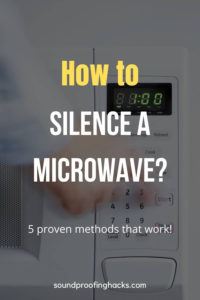
For many of us, the sound of a microwave beep is all too familiar. Every activity is accompanied by a loud and unmistakable chirp, whether it’s reheating leftovers from the night before, defrosting meat, or nuking a midnight snack.
Is it of any use? Absolutely. We’d be reheating the same bowls of soup forever if it weren’t for it. Is there a way to turn it off, though?
Continue reading to learn more about the beep and how to silence a microwave permanently.
I am an Affiliate for Amazon and other merchants, which means I may make a commission if you purchase something through the links here. There is NO extra cost to you at all, and THANK YOU so much for the support. Learn more here.
Contents: Skip to section
Hey, quick one. If you intend to start a soundproofing project soon, check out our Best Materials for Soundproofing post to get a headstart. Most projects require similar materials, so this post will save you a ton of time researching.
Why are microwaves so loud?
Unfortunately, you will never be able to turn off your microwave fully. The fact is that when most appliances are turned on, you will hear a “hum” sound. But what about the sound of the microwave beeping? It is there due to five reasons in general:
- You’ve pressed one of the keypad’s buttons
- The appliance is informing you that it has completed its task
- You failed to close the door once an operation was completed
- The appliance is experiencing some sort of malfunction
- The last one is, for the most part, the only source of concern. Has the microwave broken down or could the display have gone bonkers?
Besides, noise is nearly unavoidable due to some of the components required to cool and power the microwave (e.g., the magnetron and cooling fan), and while a silent microwave is possible, it would be substantially more expensive to manufacture.
When should you silence a microwave?
Although turning off your microwave’s beeps isn’t always the best option, there are times when it makes sense. Most people who are annoyed by the high-pitched beeps will wish to turn off their microwave from time to time—as long as they remember when they placed food in it.
This option also provides a high level of privacy. For example, if you’re hosting guests and need to use the microwave to heat up some food discreetly, turning it off for the time being is a good idea.
Finally, if your microwave has been beeping excessively due to a defective sensor, setting it to silent can make the situation more bearable.
When should you not silence a microwave?
I would think that the beep function is useful for most people working in the kitchen, particularly at home.
Since there is no one else monitoring the microwave for you, and if you’re prone to forgetfulness in the kitchen, turning on your microwave’s buzzer notifications is a no-brainer.
The beeping can also remind you to take the food out before they turn cold again!

What to take note of before silencing your microwave
If you want to fix something, you must first figure out what the problem is.
We need to figure out why the microwave makes that noise before we can silence it. We’ve included the most common and straightforward methods for determining the source of these noises below:
- Check that your microwave oven is receiving the full amount of power it requires to operate: in some areas, the power supply is relatively weak, causing not only the microwave but also most electrical appliances to have issues and almost cease to function; in addition, you should check your home’s electrical outlet; if you use too many devices on the same outlet, it will inevitably affect the microwave’s work efficiency.
- Take your microwave straight from the electronics repair shop: If you are unsure or concerned about future damage to your microwave, it is better to take it to a repair shop to determine the most exact cause.
- Check to see what the sound is like: if your microwave continues to beep even after you’ve removed the food, it’s a sign that it’s experiencing a problem
- Close and open the microwave door again: the machine’s sensor may not detect that the door is closed, causing the microwave to make continual noises. In most cases, the situation can only be resolved by closing it with more force (but not so much that you break it please!)
How to silence a microwave?
1. Initiate a hard reset
Sometimes all you need to do is give your microwave a hard reset. This is a microwave’s equivalent of a computer reset button and cab be accomplished by simply disconnecting the microwave, waiting five minutes, and then replugging it.
A hard reset will clear any remaining electricity and return the microwave’s computers and sensors to their original state. The beeping should have stopped after you plugged it in. If it hasn’t, you may be dealing with a more complicated problem that necessitates a different approach.
2. Quick break routine
I don’t know if there is an explanation but you know sometimes electrical appliances they do strange things.
Believe it or not, sometimes a microwave’s sensors detect something within the microwave, which causes it to keep beeping. If this happens, try resetting the sensors with a fast microwave cooking session to see if that helps.
For the time being, a quick recalibration of your microwave will generally suffice to silence the persistent “reminder” noises. Here’s how to “reset” the sensors in your microwave:
- Take a small cup of water and stir in some sugar or salt. It’s never a good idea to microwave plain water since it can spontaneously burst. You’ll need some water because turning on your microwave without anything inside it can cause damage to the interior.
- Put the cup in the microwave for a few seconds on low to assist your microwave sensor notice the issue. Do not remove it right away; instead, wait about 15 seconds.
- Remove the cup and hit STOP / CLEAR: the microwave sensor should now work correctly.
If the method does not work, try step number 1 again.
3. Activate silent mode
This step is only applicable for microwave models that are newer. Many manufacturers have now included a mute button directly on the control panel which makes live much easier for us home owners.
Different models will have it located in different spots, but they can typically be found right there on the control panel. Look out for a “sound” or “mute” button or an icon that will activate the mute function.
If that does not work out, I would recommend that you check out the owner’s manual first, which can also usually be found online too if your model was bought within the last few years. A simple google search should yield results.
Some of the modern smart microwaves will have this feature found directly in the app, so check that out too if this is you.
4. Seek help from a professional
If the sound bothers you enough and you can’t fix it with the above solutions, you might need to turn to an authorized professional. A microwave repair technician is usually able to fix such issues, but do check with them over the phone before inviting them over.
Maybe it is a good time to get in touch with your family or friends too for a reliable recommendation.
5. Getting a new microwave
Lastly, if all else fails, a new microwave might be the best solution for you. I’m not suggesting that you go out and get yourself a new machine at the first sign of trouble, but maybe the following situations might apply to you that warrants a purchase of a new quiet microwave:
- The microwave in your kitchen appears to be broken. Stop using your microwave if the display isn’t working, the timer isn’t working, or the heating appears to be out of control. It’s worn out to the point of becoming a fire hazard, and it needs to be replaced.
- Your microwave does not have a silent mode. While this isn’t a major issue in and of itself, if you realize that your microwave lacks many of the more advanced capabilities you desire, it may be time to change.
- The microwave in question has been around for more than 15 years.
- It’s become an eyesore in your kitchen, if you’re being honest. Older microwaves were built with the best of intentions, but that doesn’t mean they’re always the ideal option when it comes to the aesthetics of your kitchen. Occasionally, we simply outgrow a specific style. It’s fine to want a new microwave if you’re concerned about appearances.

Top Microwaves with silent mode
Here is a bunch of modern microwaves that has a silent mode:
- Toshiba EM131A5C-BS Microwave Oven with Smart Sensor, Easy Clean Interior, ECO Mode and Sound On/Off, 1.2 Cu Ft, Black Stainless Steel
- GE JES1072SHSS Countertop Microwave Oven
- COMFEE’ EM720CPL-PMB Countertop Microwave Oven with Sound On/Off, ECO Mode and Easy One-Touch Buttons, 0.7cu.ft, 700W, Black (most budget friendly)
How to reset a microwave?
You can reset your microwave in one of two ways. Either a soft or a hard reset is possible. Here’s how to do a soft reset on a microwave. Read on to find out how to perform each of them.
Microwave soft reset
You may have entered the incorrect cooking time or mode and want to alter it. Simply shutting off the microwave oven to cancel or erase the program you’ve entered in the microwave is a gentle reset. To accomplish this, simply hit the Off/Clear button.
The Control Locked function of the microwave can also be resolved by pressing and holding the Off/Clear button for roughly 3 seconds. If you mistakenly push this button when microwaving, all you have to do now is press the desired setting to for it to operate again.
Microwave hard reset
You’ll have to do a hard reset if the microwave’s Off/Clear button becomes stuck and isn’t canceling the incorrect program you entered. Here’s how to do a hard reset on a microwave.
- Step 1: Identify the microwave’s plug and remove it out of the socket.
- Step 2: Before turning on the microwave, wait two to three minutes.
- Step 3: Turn on the microwave and hit the Clock button to set the time for the day. To set the time, minutes, and am/pm, turn the dial. After you’ve set the correct time, press the Start button to start the clock.
Where do microwave sounds usually come from?
The Magnetron Tube: This is the most important component for maintaining a constant stream of heat to cook your food, and it normally makes no noise. If you hear growling or a high-pitched sound when cooking, it’s a sign that the microwave magnetron tube is malfunctioning or has burned out. This problem can be solved by calling a repairman to replace it because you certainly do not want to continue using a device that has been short-circuited and could put you in danger at any time. Please bring the microwave to a reputable repair site for advice on replacing the best quality components, I do not encourage you to replace at home, especially if you are not experienced in machine repair.
Exhaust Fan: An exhaust fan is an essential component of a microwave since it helps to ventilate the unit and can improve its lifespan. The fan’s operation can produce a few minor but annoying noises. You can tell by turning off the exhaust fan and listening for any residual noise. If not, it’s possible that the noise is coming from the fan motor. Normally, you don’t need to be concerned, but if the noise becomes increasingly loud over time, you should contact a repairer or bring it to a reliable repair location.
Microwave turntables: these typically do not perform well because they have been in use for a long time. However, this is a minor issue that can be easily resolved by contacting a mechanic.
Stirrer Motor: This is a metal blade that evenly divides heat and cooks food evenly. Of course, after a long time using any component, there will be problems, the stirrer motor is no exception, it will probably emit the grinding noises. You should replace this motor to eliminate these unpleasant sounds as well as make cooking more efficient.
Thanks for reading till the end. Soundproofing Hacks is supported by users like yourself. If you found our content useful, consider buying us a coffee here. It goes a long way in keeping our doors open. Thank you.
Frequently Asked Questions (FAQs)
Can you mechanically turn off the sound in your microwave?
You might be tempted to remove the soundbox or cut the sound wiring in your microwave yourself if you’re a DIY enthusiast. While this may work with some appliances, doing it with a microwave is just too risky.
Going into a microwave and tampering with the wiring is dangerous since you are tinkering with a cooking gadget that works with microwave radiation and electricity. Because there’s a considerable risk of igniting an electrical fire this manner, it’s not a good idea to try unless you’re a skilled appliance repairman.
How to make my microwave last longer?
- Turn off the exhaust fan to prevent moisture from rising from pots and pans from collecting on the microwave’s electronics, shortening its lifespan.
- When shutting the microwave door, don’t use too much force.
- Never microwave anything metal, and never activate it with nothing inside.
- Only use the cooking programs offered because the manufacturer has determined the ideal temperature for the machine, and do not attempt to repair the machine’s hardware unless you have prior experience and understanding; otherwise, you risk further damage to the equipment.
- Clean the microwave on a regular basis to keep any debris from damaging the internal engine.
In conclusion: How to silence a microwave
I hope you enjoyed my article about how to silence a microwave.
With this knowledge, I know that you can make the most of your microwave by eliminating excess noise and preventing unnecessary attention.
These steps are proven to work, but if it is time for a new machine, you can check out the best quiet microwaves here.
Continue reading:
